If you are using third-party sharing buttons such as Add This, you'll notice that the default share button of Blogger is left behind:

Fortunately, removing this is very easy. You just need to find where the setting is:
- Go to Layout Setting of Blogger
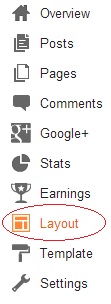
- Click the Edit link

- Untick Show Share Buttons option in the pop-up setting

Congratulations, your default share buttons are now hidden from view.




No comments:
Post a Comment