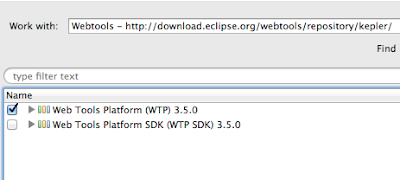If you're like me who downloaded the Standard Edition of Eclipse in the hopes of saving space and maybe performance (Because I was supposed to just use it as a CVS client for Mac OS), then you'll also realize later that you should've downloaded the Java EE version instead because Eclipse's Web Tools Platform is very useful.
I tried the Eclipse Market Place and the Install New Version menu (using existing update sites) to no avail.
If you tried searching the web how to update Eclipse to J2EE version without downloading the entire Eclipse again, then it is most likely that you've probably ended up in an outdated documentation pointing to an old Webtools repository.
To cut to the chase, to add Webtools Platform (WTP) to Eclipse Kepler, go to Help > Install New Software
Add http://download.eclipse.org/webtools/repository/kepler/ to Location and Name it whatever you like e.g. Webtools Kepler. Check the Web Tools Platform and update your Eclipse. After installation you should now have the Java EE perspective and the various editors for Javascript, HTML, CSS, and other web components.
For other version of Eclipse, it's will highly likely follow the pattern
http://download.eclipse.org/webtools/repository/[eclipse_name]/
I tried the Eclipse Market Place and the Install New Version menu (using existing update sites) to no avail.
If you tried searching the web how to update Eclipse to J2EE version without downloading the entire Eclipse again, then it is most likely that you've probably ended up in an outdated documentation pointing to an old Webtools repository.
To cut to the chase, to add Webtools Platform (WTP) to Eclipse Kepler, go to Help > Install New Software
Add http://download.eclipse.org/webtools/repository/kepler/ to Location and Name it whatever you like e.g. Webtools Kepler. Check the Web Tools Platform and update your Eclipse. After installation you should now have the Java EE perspective and the various editors for Javascript, HTML, CSS, and other web components.
For other version of Eclipse, it's will highly likely follow the pattern
http://download.eclipse.org/webtools/repository/[eclipse_name]/